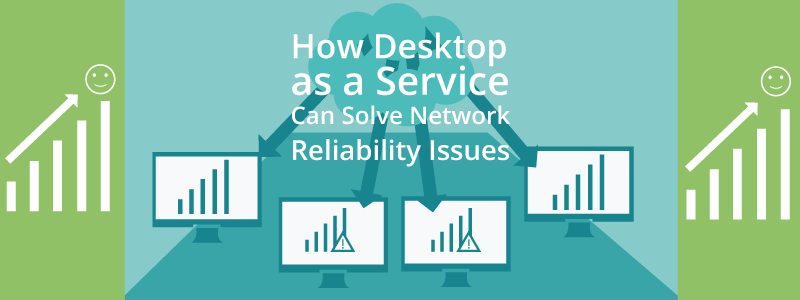It can be frustrating to wait while your PC’s hourglass spins away for what seems like hours, especially when you are trying to get work done. There are several things that can affect the speed and performance of your PC. If your computer seems sluggish, try one of these tips to see if it makes your computer run faster.
- Check to see how much free space is on the hard drive. If the hard drive is full, it will affect speed and performance. You can upgrade the hard drive, delete files and programs you no longer need or use, or consider using a hosted virtual desktop.
- Move applications to the Cloud. Certain applications can be memory hogs and slow your PC down. By moving them to a Cloud provider with application hosting, it will improve the speed of your computer.
- Check what items are opening on startup. You do not need every application to open when you first turn on your computer, other than the antivirus/antispam program and a few other essential programs.
- Verify the last time a full antivirus/antimalware check was run on the computer. Certain viruses and malware can slow your computer down.
- Add more memory. Increasing the amount of RAM memory in the computer to its capacity can help improve performance.
- Upgrade to a new solid state drive (SDD). These new drives are much faster than traditional hard disk drives.
If you are unsure how to do these operations yourself, get help from your company’s help desk support specialists. For more information about virtual desktop services, contact CyberlinkASP at 972-262-5200 today.