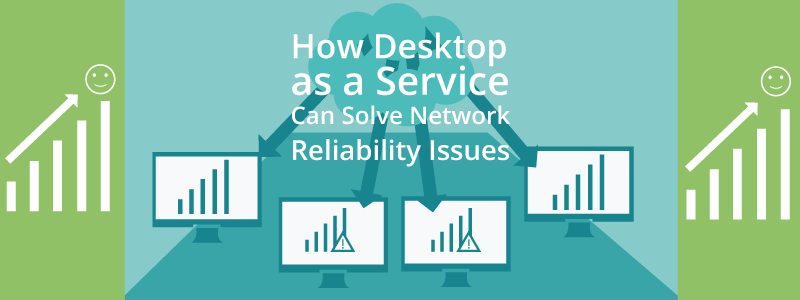In computer lingo, a virtual desktop refers to the a virtual space of a computer’s desktop environment. It is expanded beyond mere physical access, but through the use of software becomes a virtual desktop. That’s convenient when you are away from the office. Virtual desktops take two approaches to expanding the “virtual” area. The switchable virtual desktop lets the user make virtual copies of the desktop view, and it can switch between them with open windows. The second approach expands the size of the virtual screen beyond the physical viewing device. With either approach, you can do a whole host of things with virtual desktops.
Enjoy Older Apps
Have an application that hates your current OS? Virtual desktops allow you to access these old apps without any problem at all. Install a different, more compatible OS on the virtual machine or VM, and then install the app. You can run applications in the VM, and it will appear that they are running on the host computer.
Safely Browse – Really!
No more worries about the browser getting hacked when you are online. With a virtual desktop, you can operate the system without any hacking worries. That means there is no risk to the OS.
Back Up an Operating System
The virtual operating system is limited to a sequence of files, and backing it up is as uncomplicated as backing up other files. Say, for example, you are running a virtual machine to host a mail server. If hackers strike, everything is backed up with just a simple restore.
Virtual desktops aren’t just an idea represented on sci-fi films—they are real applications with real benefits.