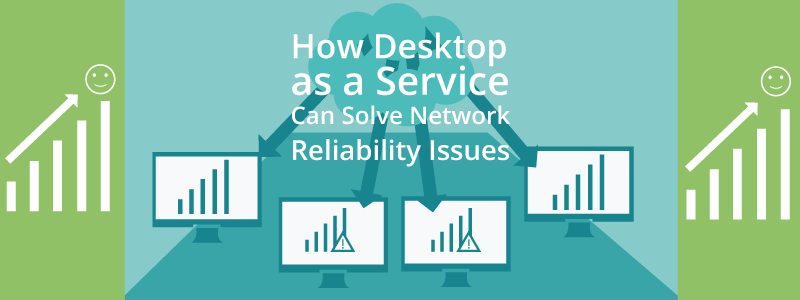Many people are concerned over the recent privacy changes that have come along with the new Windows 10. What’s important to realize is that Windows 10 is an operating system for both personal computers as well as the desktop cloud. By using Microsoft’s cloud features you’ll inherently be sharing more with Microsoft and others than before. Below are a few tips to shore up your security settings after you upgrade.
Turn off Tracking
Head over to your privacy settings by clicking the Start button, then looking for Settings and clicking Privacy. Here you can change how your PC uses information related to your microphone, location, camera, and much more. You’ll likely also want to click on Feedback and Diagnostics and change the frequency to “Never” and the Usage to “basic.”
Protect Your Browsing History
Microsoft’s new browser Edge transmits your browsing data to Microsoft by default to supposedly better personalize your browsing experience. Microsoft allows you to disable this function by clicking the ellipsis icon located in the upper right section of the Edge browser, then going to Settings, followed by Advanced Settings. Once in Advanced Settings there is a Privacy and Services area where you can turn off an option for Cortana to assist with Microsoft Edge. You may also want to also turn off the page prediction setting if you’re concerned about privacy.
You Don’t Have to Create a Microsoft Account
When Microsoft 10 is set up, it prompts you to create a Microsoft account. If you’re concerned about security, you probably should skip this step.
By following these simple steps you can help to guard your privacy when upgrading to Windows 10.