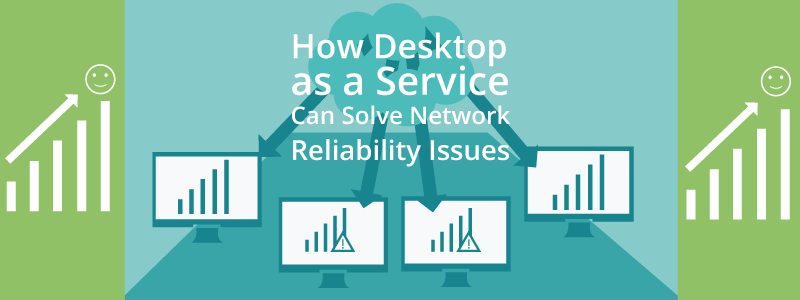The easiest way to explain a remote desktop to a lay person is to say that it is a bit like using remote controlled software. Remote Desktop is a client application. It allows users to have access to a remote or “host” computer over the Internet. Users can then control and use the resources hosted on that computer.
A remote desktop server allows users to work from any location – at home, on the road, or in the office. A network connection is not required. There is no additional hardware needed to link the remote user to the server. All that is needed is access to the Internet and a web browser.
This appeals to businesses that want to reduce capital costs for hardware and overhead costs pertaining to IT departments. Upgrades to software and security matters are all handled by the remote desktop server company and included in the subscription price.
This setup is ideal for the business that has employees working from home or from numerous locations. Everyone with access to the server is working with the same versions of the same applications making the exchange of data smoother. For companies with employees that travel frequently, it is now easier for those employees to log in from anywhere in the world and update files, submit reports and access company information.
Remote desktop computing is the wave of the future. It is cost-effective, increases productivity and provides users with the same desktop experience they are used to, including applications with which they are already familiar.