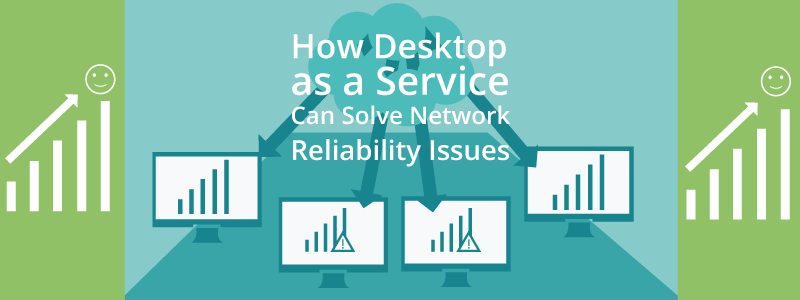The need for remote desktop services doesn’t occur every day, but when you need technical support to be able to fix something, you need it right away.
Whether the presentation you need was left at home on your laptop, or in your office 100 miles away from where you are giving the presentation, the uses for remote access to your computer devices can be many. It can save you the headache of going back home through rush hour traffic to retrieve a forgotten laptop, or can save the day when your primary copy gets corrupted and you have a backup on another computer.
Of course, that’s not the only way remote desktop services can help you save time.
Almost everyone who works with technology has had a day, or several, when something just goes wrong with your primary computer – you picked up a virus, got a bad batch of data, or just deleted the wrong executable file – and technical support is not available where you are located. Losing a day’s work, or more, while you wait for the experts to come and fix your computer often equates directly into lost money.
With remote desktop services, you can also set up your computers to monitor what’s being done on the computer when you are not there to watch. Check up on what your employees might be up to, or you can just leave your portable data storage devices at home and access your home computer remotely. This service allows you to avoid the need for duplicating files and gives you a better ability to manage your data storage needs.