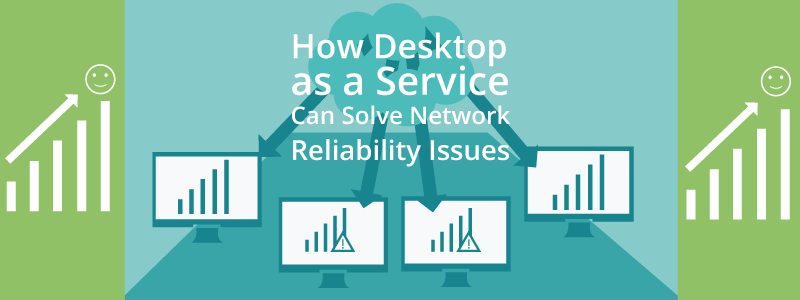Many people did not choose to download Windows 10, but were unable to stop the recent upgrade. For those in business, virtual desktops were a wonderful thing until Windows 10 slowed them down, especially on machines that weren’t up to date with the latest specs. As with every Windows operating system, Windows 10 has to be adjusted to the way it's used. This way, the user can rely on its speed and forget about the applications they don't need that are simply bogging down their system.

Speed Up Startup
If you are the only one using your computer, you don't necessarily want to put in a password every time you start it up. Disable this feature by clicking on the search area near the Start area. Type in “netplwiz” and hit the Enter button. Clear the box by “Users must enter a username and password to use this computer.”
To stop programs from running when the computer starts up, you just need to disable them in the Task Manager. Right click on the taskbar, then choose Task Manager and click the Startup tab. From there, you can disable any programs you don't want to load at startup.
Stop Animation
Animation might be entertaining, but it uses a lot of resources. To disable it, simply type “sysdm.cpl” in the search box and, once there, click on the Advanced tab, followed by the Setting button in Performance. Clear the box next to “Animate windows when minimizing and maximizing” and click on Apply.
Don't forget to also use the included Disc cleaner and regularly defragment your computer. Doing all of this will make your computer run much faster, so that you can use your virtual desktops as you normally would.