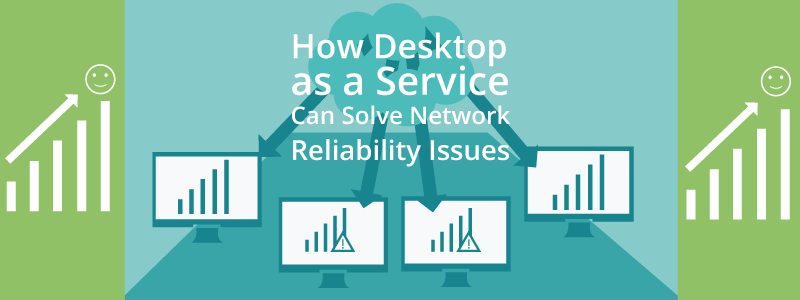What would you do if you went to turn on your computer and discovered the hard drive crashed? Most people would panic because they would have lost everything on the drive, including files, pictures, videos, and other important data. Fortunately, the best way to avoid finding yourself in this situation is to back up the files on your computer on a regular basis using one of the following methods:
- External Drives – From thumb drives to external hard drives, you can quickly make copies of your files.
- Email – While not as fast as other methods, you can attach files in email messages and store them online. However, your email provider does have storage limits.
- Cloud Storage – You can use remote desktop services to upload files and store them in the Cloud on a virtual server.
- Disk Imaging – There is software you can use to burn an image of your computer to CD, or DVD, or even an external hard drive, although the imaging process can take several hours, and each time you update, change, or alter files, you have to create a new image.
Ideally, it is recommended to use at least two different methods for backing up data to ensure you are fully protected, such as using an external hard drive and Cloud storage. For more information or assistance with backup data in the Cloud, contact CyberlinkASP today by calling (972) 262-5200.