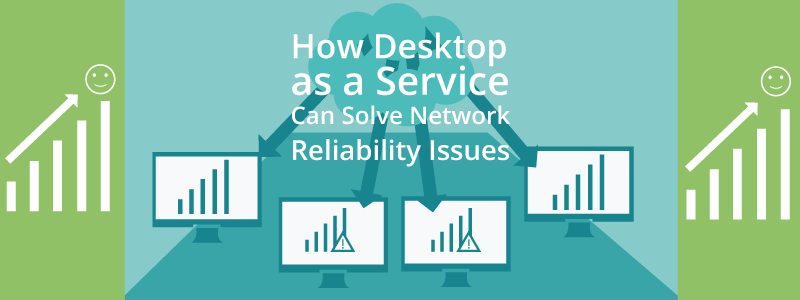Cortana is Microsoft’s voice activated assistance app that was first featured on its smartphones and which is now part of Windows 10. Setting up Cortana on your device is not difficult. The first thing you need to do is find the app and launch it. In Windows 10 click the start button, and it will be among your apps.

By default, Cortana is now enabled to automatically activate when you speak the command “Hey Cortana.” To enable the voice activation feature, open the app, choose settings, and slide the switch to the “on” position. Another way to access Cortana, if you do not want to speak to use the app, is to type your question or command into the search bar in Windows 10.
With Cortana, there are tons of things you can do with it, depending upon your own preferences, such as:
- Obtain Directions
- Enable Alarms and Reminders
- Send Emails
- Open Other Apps
- Create/Add Calendar Events
- Perform Online Searches
In addition, you can talk to Cortana, much like Siri, and ask it to share a story or jokes. You can also ask questions to see what answers it provides. Even if you use a virtual desktop, as long as it is running Windows 10 you can still access Cortana and take advantage of these features. For more information about remote desktop and network solutions for your business, contact CyberlinkASP now at (972) 262-5200.