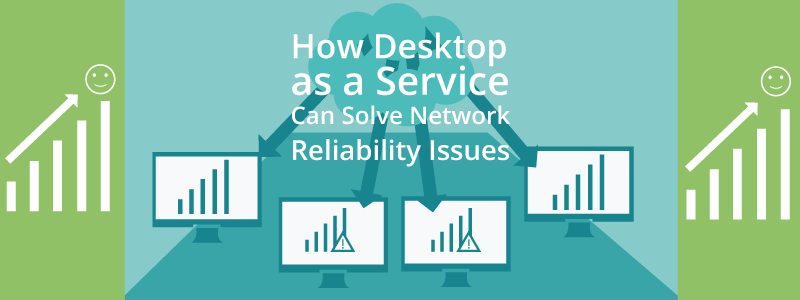Virtual desktops’ popularity will continue to grow as more businesses realize the security and cost-saving benefits of running desktop operating systems, applications, and data from a server. Understanding the benefits of desktop virtualization and how it works will allow business leaders to decide whether it’s the right option for their companies.

Here are a few things you need to know about virtual desktops:
- In a virtual desktop, the user’s desktop environment is stored on a server, rather than the PC he or she is using. The server supporting the virtual desktops uses software referred to as a hypervisor to create a simulation of the user’s desktop environment and capabilities. Access to these virtual desktops is made via the Internet from the laptop, desktop, or mobile device operated by the user.
- While there’s a large upfront cost related to setting up desktop virtualization, over time costs are reduced because the company can buy less expensive PCs. PCs needed to access virtual desktops are less expensive than PCs that can run their own operating systems. A company using virtual desktops can easily scale up with few costs.
- With remote desktop services, many problems can be resolved from the server supporting this function, resulting in easier maintenance for the IT department.
- If a user is having problems with their machine, they can access all their files and applications from another device. This flexibility helps reduce tech-related productivity slowdowns.
CyberlinkASP provides a variety of information technology services, including managed hosting, hosted virtual desktops, and outsourced maintenance and software services. In business for nearly two decades, CyberlinkASP is the provider banks, hospitals, and other businesses trust for cloud and related services. To learn more, call (972) 262-5200.