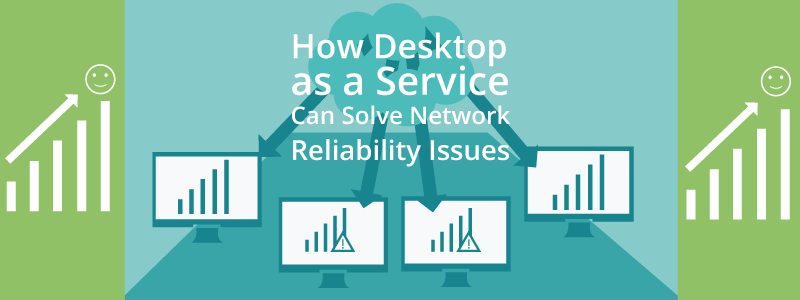There is a wide array of apps to help you access and share documents between mobile devices. While the app itself is installed on the mobile device, in many cases the actual documents are stored on a remote desktop server.

- Google Drive – This free app is part of Google+ and allows you to upload documents and share them with other authorized users. You can store a variety of file types, and have complete control of setting permissions and access rights when you want to share documents with others.
- Microsoft Excel and Word – Both of these apps have been updated for mobile devices and include similar features found in the traditional desktop versions. While the mobile app versions are free, you will still often require a licensed desktop version to access shared documents on your desktop computer.
- Dropbox – Dropbox is a Cloud application and allows you to register for 2 GB of free online document storage. You can increase online storage space for free by completing certain tasks, like referring others to sign up and register for a Dropbox account.
Keep in mind, in order to use certain mobile document sharing apps, you should require a secure Internet connection to access, edit, save, and share the latest document version with your mobile devices or other users. For application hosting and other document sharing solutions, please feel free to contact CyberlinkASP today by calling 972-262-5200.