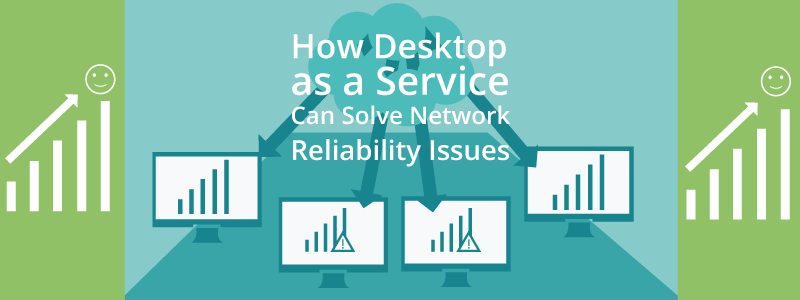Tired of lugging around that heavy laptop all the time? It might be time to move to the desktop cloud. With this technology, your team can step out of the office without packing cords, stuffing laptops in cases, or bringing hardware. The desktop cloud brings the business community firmly into the 21st century.
How Do You Access the Desktop Cloud?
Leave the computer running (turn off the power saver) and flip off the lights. Now, to put the cloud technology to work, the user needs a mobile phone or a tablet. From the handheld device, access the remote using a RDP or Remote Desktop Protocol that runs on an Internet connection. The user won’t see detailed graphics, but he or she can access the desktop environment displayed on the laptop.
When running Windows 7 Professional, Ultimate, or Enterprise, then you must configure the computer settings to accept RDP connections. Also, write down your router’s public IP address to remotely connect. Actual installation and connectivity instructions will be specific to the software the company chooses.
Freedom for Businesses
The desktop cloud or the online desktop allows you to access all the applications needed to operate a business quickly and effectively, without hanging out in the office all day. Business representatives never again have to say, “Let me call you back when I get to the office,” because the office is always at their fingertips. Stay on top of tasks, keep customers in the loop, and communicate with the team—it’s all in the cloud.