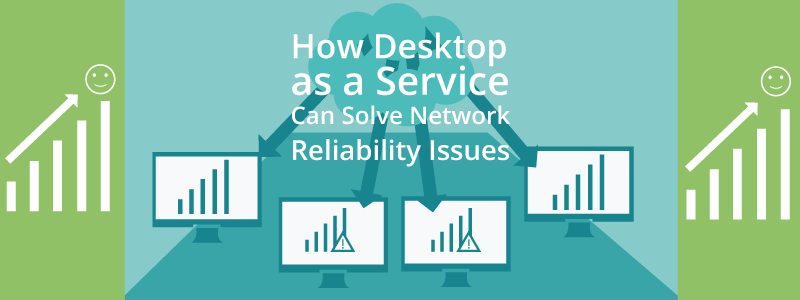Many people like to set their systems to automatically update, but others like to pick and choose when updates are downloaded and installed. While it is understandable that you want to have some level of control over updates for certain programs, your operating system should always be kept up-to-date. This is especially true if you use a remote desktop server, because, if their system is up-to-date and yours isn't, you may not be able to run your necessary programs.

Retain Compatibility
Since most quality programs routinely update, you need to keep your operating system up-to-date in order to be able to manage those programs. Keep in mind that if you miss a pertinent update and wait too long to get it, it may no longer be available. If that happens, future updates may not work with your system, which can cause major issues. If this process continues, all programs will be eventually incompatible with your OS, and your computer will be virtually useless.
Fix Current Glitches
Your OS may have glitches you aren't even aware of. Most updates contain fixes for such bugs, so you aren't just adding new elements, but fixing underlying issues as well.
Keeping your OS up-to-date is one of the many steps that will help your system run at optimal performance levels. When your system is current, everything runs smoother, from startup processes to the details of your application hosting services. Not only that, but it's easier to identify the problem area, when there is one, because you know that it isn't a result of being behind on OS updates.